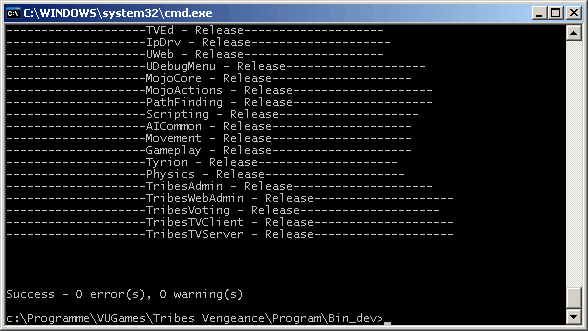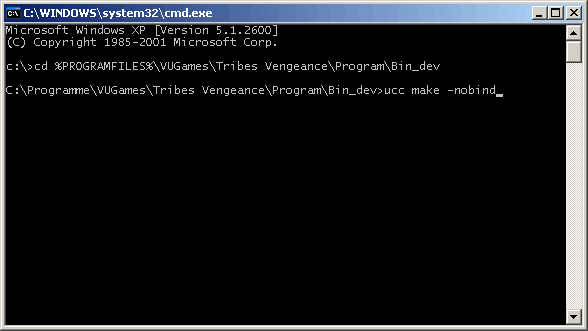
Before you can start making mods for Tribes Vengeance you need the TV-Sourcecode.
Download it from http://tribes.was-das.de/downloads/tribesv_beta_devkit.rar and extract all files in your Tribes Vengeance dir ('[TVDir]\source').
After the installation is finished, dublicate the 'Bin' folder under '[TVDir]\Program' and give it a name like 'Bin_dev'. Now you should have two Bin-folders, one is '[TVDir]\Program\Bin' and the new is '[TVDir]\Program\Bin_dev'.
It's time to check if UCC (the UnrealScript Compiler) works properly. Open cmd ( start->run->type: 'cmd' ) and change dir to '[TVDir]\Program\Bin_dev' ('cd %PROGRAMFILES%\VUGames\Tribes Vengeance\Program\Bin_dev').
Run ucc with following parameters: 'ucc make -nobind'.
Note: NEVER run ucc with this parameters in your original Bin-directory! You cant play online anymore, if you do that. So maybe its a good idea to backup all u-files before you accidentally overwrite them.
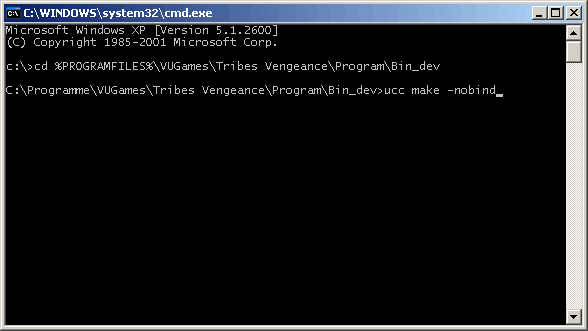
If its the first time UCC compiles script, it will take some time until everything is done.
Now there are two ways ucc exits. The first is, that ucc says "Success - 0 error(s), 0 warning(s)". Then your are really lucky and can skip reading the rest of this tutorial.
If not continue reading.
So your UCC stops compiling because theres an error. Lets try to fix that:
1. Open '[TVDir]\Program\Bin_dev\UCC.ini' with Notepad, find the line 'EditPackages=TribesGui' and add a semicolon (';') at the beginning, so that it looks like this: ';EditPackages=TribesGui'. This line is now ignored by UCC and the package TribesGui (that can cause errors) is not compiled anymore because ucc only compiles theses packages, which a set here. Do the same, if it exists with package 'Speedo' (';EditPackages=Speedo').
2. Create the folder 'Inc' in every package that causes errors. (if you downloaded the fixed source code skip this step) So if there is an error while saving Engine ("Saving Engine... Failed to find directory: Exiting due to error"), create 'Inc' under 'source\Unreal\Engine'. Or just download my path structure from http://tribes.was-das.de/tutorials/files/source_structure.zip and extract it in [TVDir]. Try the compiling again, if it finish with success skip reading this tutorial.
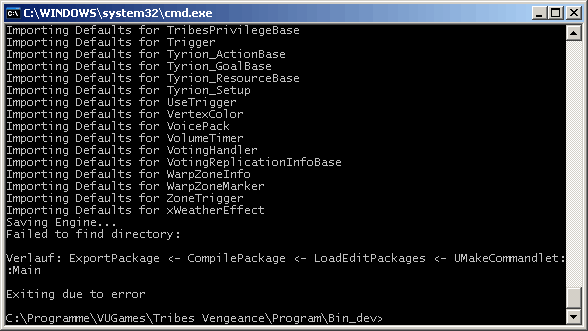
This is how it could look like if Inc-directory is missing.
3. Remove all .u-files from '[TVDir]\Program\Bin_dev'. If UCC is still crashing, download my fixed .u-files from http://tribes.was-das.de/tutorials/files/fixed_u_files.rar. Extract all files into 'Bin_dev' and compile again. (if you use my fixed u-files, you should be able to uncomment the lines in 'UCC.ini' from step 1, just remove the semicolon)
If it crashes again, you can either reinstall tribes and do everything again or give up making mods.
Another method is removing every package (that causes errors) in the UCC.ini like you did it in step 1. But then you will have some other problems with missing classes that are needed by other packages.
A nice, successfull compilation looks like this: